Tools for Future EEs: New Texas Instruments Robotics System Learning Kit Supports STEM Education
The TI-RSLK Max allows students to gain hands-on experience building a robot and programming it.
The TI-RSLK MAX is the latest edition to Texas Instruments’ popular Robotics System Learning Kit (TI-RSLK) family. The kit, designed for university classrooms, is accompanied by a learning curriculum with resources for both students and faculty.
In addition to building a functioning robot, students will gain vital knowledge of embedded systems. With the kit, students will be able to formulate and build a simple but fully functioning embedded system in less than 15 minutes.
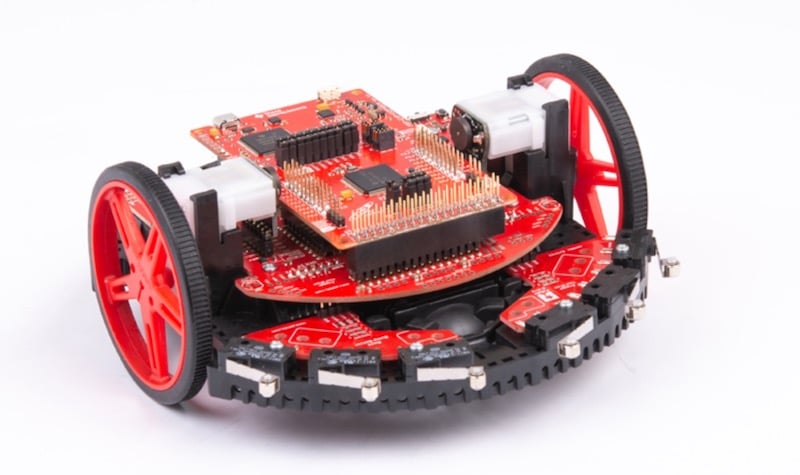
The TI-RSLK-Max. Image from Texas Instruments
Solder-Free System
One of the most interesting features of the TI-RSLK-MAX is that it requires no soldering. This is an intriguing feature because many students who go on to become successful engineers are poor at soldering.
Indeed, not knowing how to solder, or having any desire to learn this nuanced art, is the usual state of many students in STEM-related fields other than electrical engineering. Yet these same individuals would profit greatly by learning the basics of robotics and embedded systems. For these individuals, the TI-RSLK-MAX eliminates this hurdle.
An additional, highly practical advantage of the no-solder feature is that each kit can be reused multiple times, year after year.
An Earlier Version
TI’s earlier Robotics System Learning Kit was called the Maze Edition. Through its curriculum, students wrote and developed their own code and ultimately built their own fully functioning robotics system. The end result was a robot that was able to complete line-following challenges, compete against other TI-RSLK robotic systems and, yes, find its way through a maze.
Of course, the TI-RSLK MAX enables students to complete all tasks and robotic challenges covered in the earlier TI-RSLK Maze Edition kit. These include solving a maze, line following, and dodging obstacles.
The SimpleLink Microcontroller Development Kit
The TI-RSLK MAX includes the SimpleLink MSP432P401R microcontroller (MCU) LaunchPad Development Kit. The heart of the development kit is the SimpleLink MSP432P401R MCU, featuring a 32-bit, 48MHz ARM Cortex processor.

SimpleLink MSP432P401R LaunchPad Development Kit. Image from Texas Instruments
The MCU development kit works with the SimpleLink MSP432 Software Development Kit, which is available online at no cost. The combination enables students to build the embedded code that will ultimately animate the robot. Through this endeavor, participants are primed to experience that potentially life-altering moment that occurs the first time a student, however tenuously, forges hardware and software together to create a system that will feel – ALIVE!
This can be a unique moment in any student’s educational or professional life, whether or not he or she goes on to become a professional engineer.
Beyond the Basics
For those students who want to take electronics and robotics to the next level(s), TI offers ample opportunity through a supplemental curriculum. It will be possible to explore wireless communication, to establish IoT connections and to enable robot-to-robot communications.
Texas Instruments’ Aims for the TI-RSLK Max
“We know engineering educators are continually looking for more ways to teach complex concepts while keeping students engaged,” said Peter Balyta, Ph.D., the President of TI Education Technology and Vice President of Academic Engagement and Corporate Citizenship. “The TI-RSLK MAX does exactly that. Since the robotics kit can be built quickly, educators can spend more time teaching abstract and advanced concepts, while giving students a foundational hands-on understanding in real-world embedded system design.”
Around the Industry
Below, I list two alternative ways to get fast practical experience in robotics and other types of MCU-based electronic projects. Both of these TI-RSLK-MAX alternatives have huge installed bases of software and hardware.
- Arduino is an open-source platform encompassing both hardware and software. The hardware includes MCUs and other components which can be controlled by software that can be downloaded from GitHub. Arduino can be used by both rank beginners, as well as by engineering pros in the early stages of product development.
- Raspberry Pi is a credit-card size electronic device that can be used directly as a personal computer. It can also be used for a wide variety of electronic projects, including robotics.
To learn more about these platforms and others that are designed for beginners, check out Maker Pro.
Are you mentoring the next generation of engineers? Do you wish you had these kinds of resources when you were learning? Share your thoughts in the comments below.







